Dotfile offers the possibility to screen entities (companies and individuals) across multiple AML Sanctions, PEP and other listings.
AML Screening Check can be executed on:
Create an AML check
For an Individual or a Company, you can create an AML check via API or on Console App.
AML Listings included are Sanctions, PEP, Warnings, Fitness and probity.
To create an AML check, go directly in the entity page :
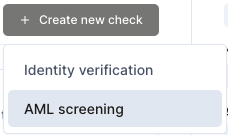
You can configure fuzziness and AML Screen list in the workspace settings.
When creating the AML check via the API with the endpoint Create an AML check, you can override the fuzziness and screen lists:
{
"company_id": "786cd151-8087-4c63-83ac-3d54326d8ba3",
"settings": {
"fuzziness": 0.6,
"list_types": ["sanction", "pep"],
"entity_type_filter": true
}
}
fuzziness: must be between0and1list_types: must contains at least one list between"sanction","warning","fitness_probity","pep"and"adverse_media”enable_entity_filter: boolean, restrict hits according to entity type. False for broader search
Review potential hits
If there are potential match hits, the check is automatically updated to “need review”. In order to complete the AML check, it is mandatory to ignore or confirm these hits.
Once all hits are ignored or confirmed, the check match_status will be updated:
- to
false_positiveif all hits are ignored - to
true_positiveif at least one hit is confirmed
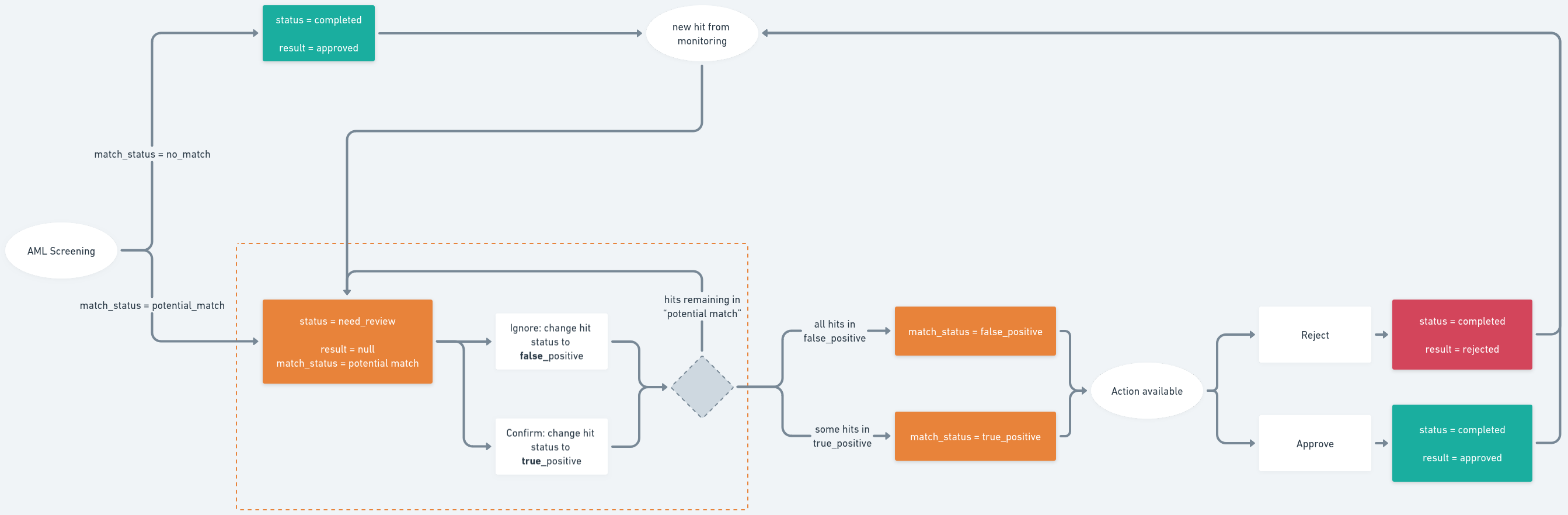
On Console App
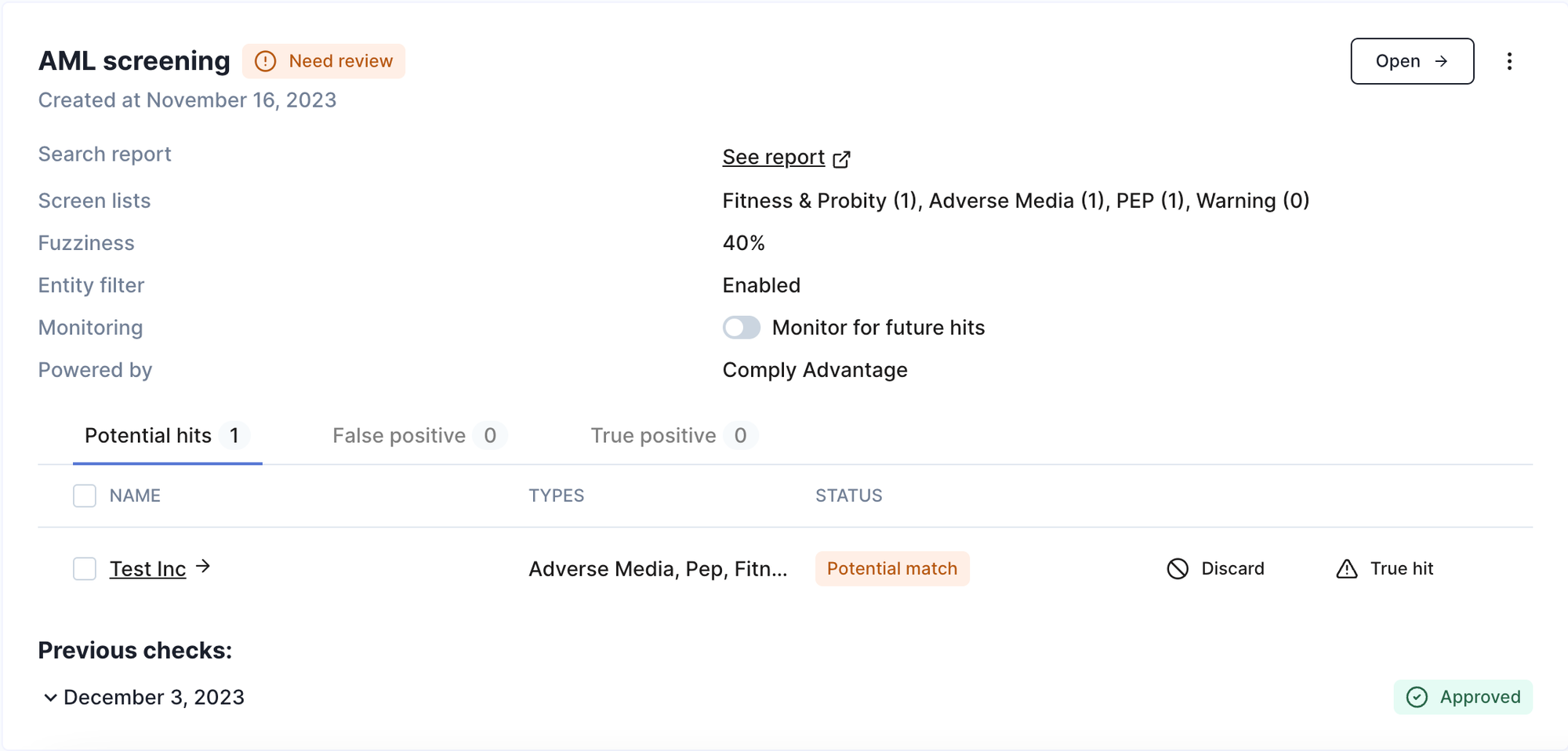
Via API
You can also review AML hits via the API endpoint Review AML hits.
In request body, you must specify an array of hit_ids and the action:
ignore: to change the match status tofalse_positiveconfirm: to change the match status totrue_positive
Optionally, you can also pass a comment.
For instance:
{
"hit_ids": [
"4c9f8abe-671b-4461-a926-30b479e866e3",
"9564c328-f33a-4529-b2a0-4c0f82edd19e",
"a0b2a808-1d20-4221-abab-257900a93cdf"
],
"action": "ignore",
"comment": "This hits are false positive because ..."
}
This will update the hits review object and the reviewer_type will be set to api.
Review check result
You have to review all hits before being able to review the AML Check.
On Console App
Your compliance analysts can decide to approve or reject the check (You can also add an optional comment) .
Via API
You can also send the review decision via the API endpoint Review an AML check.
In request body, you must specify the action:
approve: to change the result to Approvedreject: to change the to Rejected
Optionally, you can also pass a comment.
This will update the check data review object and the reviewer_type will be set to api.
![Dotfile API doc [BETA][REMOVED]](https://files.readme.io/d4671d3-small-DOTFILE_logo-original-black2x.png)