You want to configure your own recipe to make your KYB/KYC process and you want to be able to automatically run a set of checks on any entity on a case. Dotfile Templates are the perfect fit for this.
Create a template
Create a template via the Console App and configure checks that needs to be run on Company, Shareholders, Beneficial Owners or any Individuals.
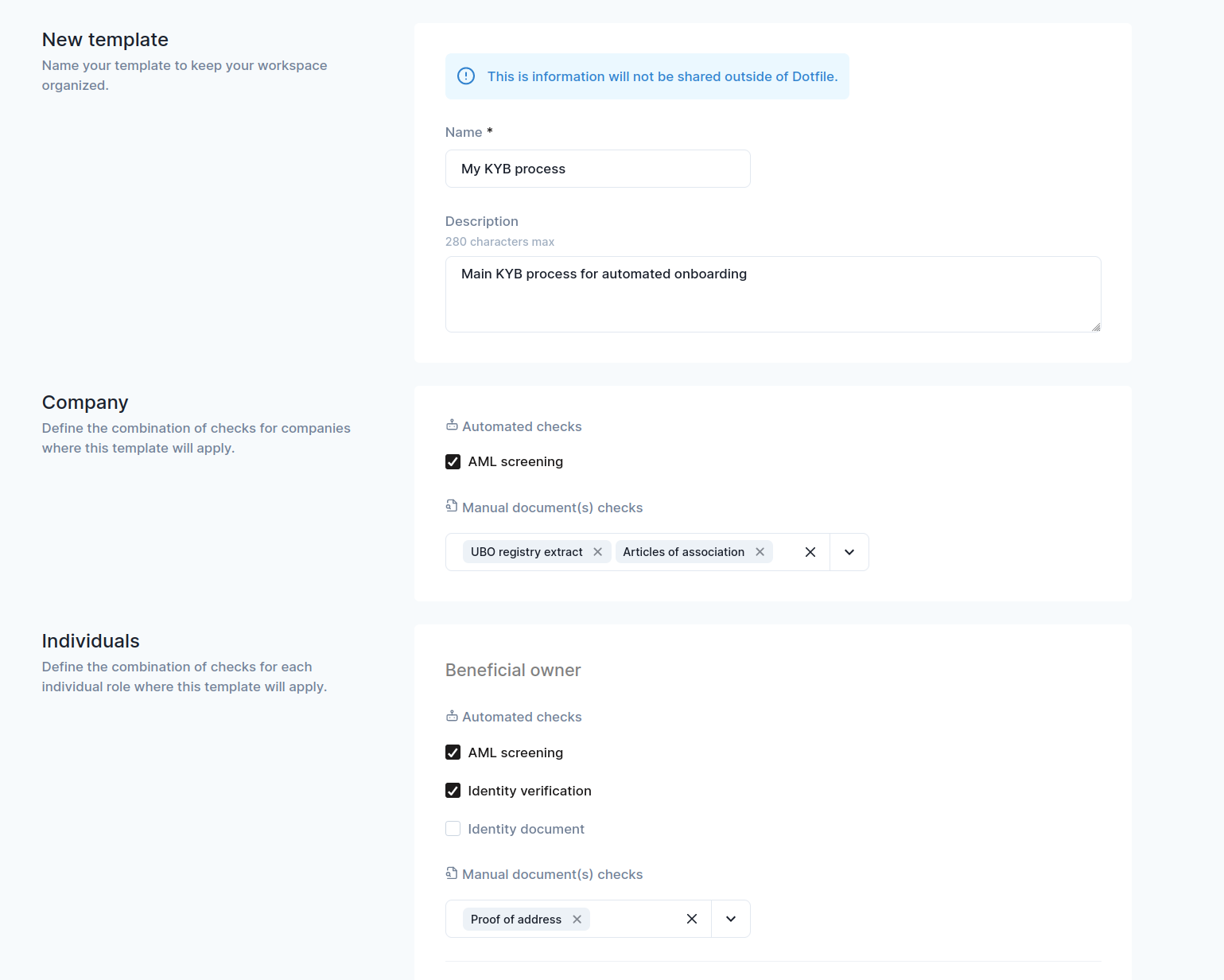
Template in Console App
Attach a template to a case
You can attach a template to any case:
- via the Console App, on case creation, case edition
- via the API, on case creation, case edition
You can find the template id in the Console App or using the GET templates endpoint.
Run template
Automatically
The template attach to a case will be applied automatically on
- new company added to a case
- new individual added to a case
It will automatically create on the entity the checks that are configured on the template.
Note
If your individual has multiple roles, it will merge the checks with the same type with a specific rule:
ID Verification Check>ID Document Check.For example, if you configure an
ID Verification Checkon the applicant and anID Document Checkon the beneficial owner, if you create an individual with roles applicant and beneficial owner, it will only add theID Verification Check.
Manually
You can also run manually a template on a Case via the Console App or via API using the endpoint POST /templates/run with the case_id.
Note
Run a template on existing case and entities on the case will only add new checks. If the same check already exists on the entity (Company or Individual) it will not create or reset the check and keep the existing one.
Auto approval
If this value is set to true on a template, the case that implement this template will be automatically approved when all checks on every entities of this case are marked as approved.
Note
If you add a check to an auto-approved case, you will need to manually re-open the case. Approval on these newly added checks will trigger the auto-approval automation again.
![Dotfile API doc [BETA][REMOVED]](https://files.readme.io/d4671d3-small-DOTFILE_logo-original-black2x.png)