Identity Verification Check can be executed on:
Here is the classic flow of an Identity verification check:
Create Identity verification check for an individual
Via API or in Console App, you can create an identity verification check for an individual.
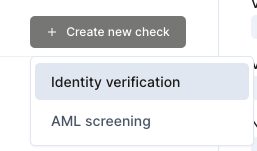
You can configure a redirect URL after the identification flow is completed and whether to automatically accept vendor’s approval in workspace settings or when creating the check via the API:
{
"individual_id": "31ac47a1-dbe7-4a2d-9762-f01c449de0b2",
"settings": {
"redirect_url": "https://your-custom-url.com/"
}
}
Redirect your user to verification url
After creating an identity verification check, Dotfile return a verification url:
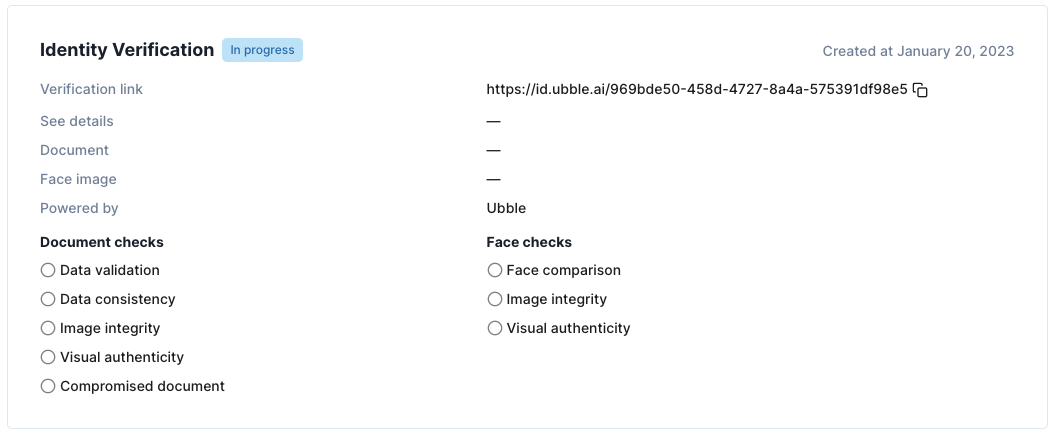
Review check result
On Console App
After your user has completed the verification process, the vendor review the application and send to Dotfile the results.
Possible results are: Approved, Rejected or Error.
If the results is Error, the check status is updated to Need review, meaning that your compliance analysts have to review the results and decide to approve or reject and ask a new check.
For Identity Verification check result, Dotfile provide a list of details :
- Data validation: Asserts whether the format and length of the fields are correct for that document type.
- Data consistency: Asserts whether data represented in multiple places on the document is consistent. For example, between MRZ lines and OCR extracted text on passports.
- Data comparison: Establishes whether the data provided by the applicant matches the data extracted from the document.
- Image integrity : Asserts whether the document was of sufficient quality to verify.
- Visual authenticity: Asserts whether visual (non-textual) elements are correct given the document type.
- Compromised document: Asserts whether the image of the document has been found in control database.
Via API
You can also send the review decision via the API endpoint Review an ID Verification check.
In request body, you must specify the action:
approve: to change the result to Approvedreject: to change the to Rejected
Optionally, you can also pass a comment.
This will update the check data review object and the reviewer_type will be set to api.
Get notified via webhook of check result
Example of integration workflow:
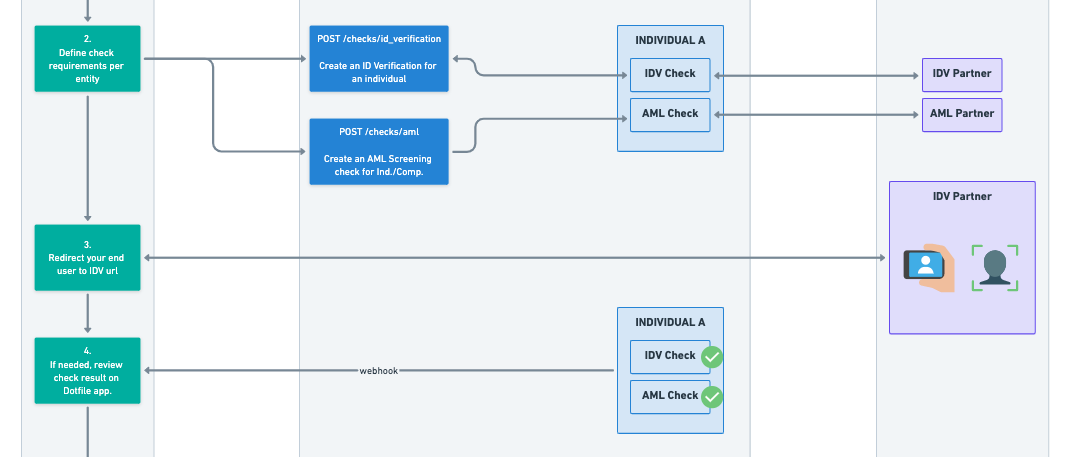
Lean more webhook events on checks
![Dotfile API doc [BETA][REMOVED]](https://files.readme.io/d4671d3-small-DOTFILE_logo-original-black2x.png)